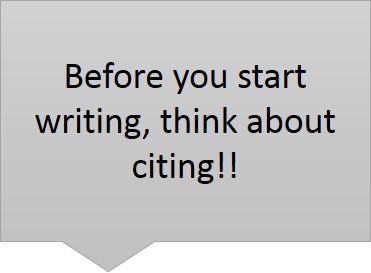Is "course content" the guts of an online course? We have a link on our old course shell called "Content." But I think this word sends the wrong message about online learning.
Is "course content" the guts of an online course? We have a link on our old course shell called "Content." But I think this word sends the wrong message about online learning.Content suggests stuff. And not surprisingly the Content folder has served in many courses as a container for stuff: power points, pdfs, lecture notes, instructions. Stuff that teachers store and students access.
Online learning is much more than the delivery and consumption of content. It is an active process of engagement, interaction among teachers and learner, practice, trial and error, application and adoption. And our course designs can reflect and promote this.
Many instructors ignore the name and make "Content" the place where things happen, where students go to interact and do. We are moving away from using the word "Content" in our course shells. And by changing the name we hope to change more teachers' and students' expectations about what goes on in an online course.
I hope that this decision will lead to a significant change in both thinking and in practice. "Learning Modules" doesn't quite do the trick. But it at least references learning, rather than stuff.